Intuit TurboTax All Editions 2020 macOS
Get a head start on your 2020 taxes. File your tax return electronically to receive your fastest tax refund possible. Connect with an expert in a click and get answers when you need them with SmartLook™. Every personal TurboTax return is backed by our Audit Support Guarantee for free one-on-one audit guidance from a trained tax professional. And much more!
We search over 350 tax deductions We’ll find every tax deduction and credit you qualify for to get you the biggest tax refund, guaranteed. Every detail reviewed Get a comprehensive review of your online tax return before you file so you can be confident nothing gets missed. 100% accurate calculations Our calculations are 100% accurate so your tax return will be done right, guaranteed, or we’ll pay you any IRS penalties. Big life changes? We can help Got married? Had a baby? Bought a home? TurboTax can help find you any new tax deductions and credits personalized to you and your unique situation. Guidance in case of an audit Every personal TurboTax return is backed by our Audit Support Guarantee for free one-on-one audit guidance from a trained tax professional. Get your fastest tax refund possible File taxes electronically (e-file) and receive email confirmation from the IRS once your online tax return has been accepted. Then, easily track your tax return on your phone with our TurboTax mobile app to see when your refund will hit your bank account.
System Requirements:
– macOS Mojave 10.14 or later
– Processor: Multi-core Intel processor with 64-bit support
– Hard Drive Space: 1 GB
– RAM: 2 GB or more recommended
– Monitor resolution: 1024×768 or higher recommended
– Mac-compatible printer: If you want to print your tax return or any tax forms.
Languages: English
Editions: Deluxe, Home & Business, Premier, Business
Homepage https://turbotax.intuit.com/


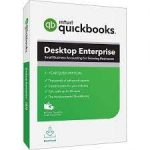

Where is 2021? Please upload someone?
PAY FOR THE DAMN SOFTWARE!! jeez –
It does NOT work. No matter what you do, it keeps asking for a Activation Code. Also, it says to “overwrite” the entitlements file; however, there is NO entitlements file to overwrite in your download
The update today 2020.r33.066 has stopped mine from working. Any options @IntuitSpecialist
There was another update released. Does anyone have the seek address? Thanks
This works if following of instructions of adding the patch.
Thank you so much! @IntuitSpecialist
2020.r29.065 State
0x3b3e63
@IntuitSpecialist it looks like another update was released. Could you please post the latest seek address for the app as well as the state? Thanks!
It looks like there were another updates yesterday. Could you please post the DD Deek code for the latest updates? Thanks
Hi IntuitSpecialist,
Do you happen to have the latest seek code? There was an update that this code no longer works for. Thank you!!!
Would greatly appreciate if someone could provide new state e-filing seek address.
@Alicia, it does work, it is just the thread got too long, the version you will download is an old one from Dec 15 2020 – Version 2020.r09.025. So first you need to patch that one to be able to get it working and update to the newer one. So first, download that one, then when it starts, it will ask you to register it. Then quit. Then patch it. The patch for the old one is: (notice you need to substitute blow the name of the variant you have, i.e. “TurboTax Premier 2020.app” may be some other version for you, like “Deluxe” or “H&B..” etc
printf ‘\x31\xc0\x0f\x1f\x44\x00\x00’ | dd seek=$((0x30d10)) conv=notrunc bs=1 of=”/Applications/TurboTax Premier 2020.app/Contents/MacOS/TurboTax 2020″
Once you do that, you will be able to do your taxes and progress thorough it. Eventually you will need to update to the latest version (i.e. that happens whenever you turn on your internet and the program detects there is an update available… also if you tried to eFile, it won’t work, because not the latest version…)
So you have no choice but to keep updating as long as Intuit keeps releasing new versions. For each new version, you will need to patch it again. The patch is always the same, but the “code/word” in the patch keeps changing.
For the last one as of today (you can always find the version if you right click on the app file inside the Applications folder) 2020.r29.065–> for that latest one, the “patch code” changed to ” 0x31A70″ as seen below (again you’ll need to match the name of the version to your version, i.e. “TurboTax Premier 2020.app” to whatever your name inside Applications folder… Then issue the patch:
printf ‘\x31\xc0\x0f\x1f\x44\x00\x00’ | dd seek=$((0x31A70)) conv=notrunc bs=1 of=”/Applications/TurboTax Premier 2020.app/Contents/MacOS/TurboTax 2020″
You’ll find now that you’re able to resume your taxes and eFile (it takes a while to open, spinning wheel…). Unfortunately the patch code for estate does not work in this new version so you’ll have to pay $25 to eFile state
Thank you! Great info regarding the latest update that is required!
I have tried everything in all the comments here, and this software will not work. I tried all three versions, and none can get past the first screen. It will not open unless you first update it (which requires the internet to be on), and when you do, it requires an activation key. It would be nice if someone provided detailed instructions that actually worked, or answered any of the questions from other posters having the same issues.
@IntuitSpecialist thanks a million. After 2020.r29.065 the patch to bypass State e-filing fee does not work. Can you help?
@IntuitSpecialist Thanks a million ! it worked to patch 2020.r29.065
The code to bypass State e-filing fee seems not working anymore on 2020.r29.065
Do you happen to have it? (last one was v2020.r27.060 0x3B3DE3 – State)
2020.r29.065
0x31A70
Thanks a million IntuitSpecialist! it worked to patch 2020.r29.065
The code to bypass State e-filing fee seems not working anymore on 2020.r29.065
Do you happen to have it? (last one was v2020.r27.060 0x3B3DE3 – State)
Thanks a million IntuitSpecialist! it worked to patch 2020.r29.065
The code to bypass State e-filing fee seems not working anymore on 2020.r29.065
Do you happen to have it? (last one was v2020.r27.060 0x3B3DE3 – State)
@IntuitSpecialist after update my version is 2020.r29.065. is there a code for that?
No binary update for H&B. Version number has not changed after update. I do not check other versions.
@IntuitSpecialist could you get the code for the new updates? Thank you very much.
New codes for the latest update? 0x319F0 was working but doesn’t work after the update today 4/29/21.
Thanks!
Thank you @IntuitSpecialist. The new codes work as expected. Install, then run updates. Then quit and run patches. Then reopen and it works.
v2020.r27.060
0x3B3DE3 – State
v2020.r27.060 – 0x319F0
@Alco
It doesnt seem to work for me. I updated TT H&B and ran the commands again (after replacing 0x30d10 with 0x317f0). Once I start TT H&B, it asks me to activate TT.
Could you paste the exact set of instructions and commands you ran so that I can try it again ?
Thanks !
Has anyone gotten the solution from @IntuitSpecialist to work? If so, could you provide a few more instructions?
Yes, I have and it does work with TT H&B. Please see my comment/response.
When I go to e-file, it won’t because the app isn’t updated. If I update the app, then it won’t let me open the app without connecting to the internet and then it asks for purchase verification.
I have tried the following, but nothing works.
1. I used the original patch and did not update the app. I could open the app without wifi connected, do all of my taxes, but it would not let me e-file (wifi now turned on).
2. I used the new patch on the install from number 1, but it would not let me e-file.
3. I ran a clean install (deleting everything from the Library associated with the app) and just did the new patch. I did not update the app and it would not let me open the app with internet off and with internet on it wanted activation.
4. I ran a clean install (deleting everything from the Library associated with the app) and then updated the app. I quit the app and ran the new patch. It would not let me open the app with internet off and with internet on it wanted activation.
Could someone help with the correct procedure for making this patch work? Thank you.
This does not work @Intuit
Please see my comment/response. Work perfectly with TT H&B.
@Alco @IntuitSpecialist
Should we replace the seek value in the above instructions with the value you provided ? Is it for the Home and Business one ? Can you clarify ?
Just replace 0x30d10 with the update provided by @IntuitSpecialist above. Trust me it does work with TT H&B.
@Alco
I updated TT H&B and replaced 0x30d10 with 0x317f0 and ran the command again. I restarted Turbotax and it asks me for the activation.
@Alco
It doesnt seem to work for me. I updates TT H&B and ran the same command (after replacing 0x30d10 with 0x317F0). After i open TT H&B, it is asking me to activate TT
Can you paste the exact set of instructions and commands you ran so that I can try it again ?
Thanks !
@IntuitSpecialist
Thank you! Thank You!
0x317F0
How did you get it to work Dubious? Please explain. Appreciate your help!!
Seems like Intuit has instituted another check this year – now the e-file goes through their servers, and they check for the DRM compliant version before they allow you to e-file. Might have to mail in to do it free.
still useless
has anyone done a virus scan of the files?
looks like the current updates killed it. need another patch
I did the above and upon patching and starting the app again, TurboTax now wants to install the “lldb” developer tool and crashes. Wonder if they patched this in one of their newer updates…
Keeps crushing on startup after update. JOE, please be speciffic at what point you disconnect from internet and at what point you apply patch. Thanks.
Oh wait Im sorry. Forgot to mention I also did this… Patch this in Terminal. I used H&B 2020 so I just copied and pasted and works perfectly EVEN after the update. This was located in Notes section (K) Folder.
Open the unpatched app once, then quit it. Run this command (one single long line) in Terminal–adjust the path as necessary for your edition of TT.
printf ‘\x31\xc0\x0f\x1f\x44\x00\x00’ | dd seek=$((0x30d10)) conv=notrunc bs=1 of=”/Applications/TurboTax Home Business 2020.app/Contents/MacOS/TurboTax 2020″
If you get a warning saying the application is damaged, run:
xattr -cr “/Applications/TurboTax Home Business 2020.app”
Unlimited free state downloads
Overwrite ~/Library/Application Support/TurboTax Home & Business 2020/entitlements with the patched one.
Free state e-file patch for TurboTax 2020.r09.025 (all editions)
Bypasses the $25 state e-filing fee. Select “Charge My Credit Card” if prompted to pay and the app should skip right over that step.
Run this command (one single long line) in Terminal. Adjust the path as necessary for your edition of TT.
printf ‘\xb0\x01\x90’ | dd seek=$((0x39a213)) conv=notrunc bs=1 of=”/Applications/TurboTax Home Business 2020.app/Contents/MacOS/TurboTax 2020″
It works for me….. Let it update. Then restart it. NO INTERNET. Click PK when it says there’s no connection. It will still be open. Then click on the TT Icon and it should just open. Just did my taxes. Let me know if this works for you guys!!
I got it open and it updated… had no choice…. but its still asking for the activation code. HELP!!
It doesn’t work now. Gives me an error message when I try to open it. Gotta wait for an update I guess :/
Don’t change .DMG, use The Unarchiver to unzip, you’ll get a .DMG to mount. Disconnect from internet, then install and patch. It’ll prompt you to update, just close. If you take update it won’t work anymore. Lets just hope uploader comes with updated patch soon.
How do you get to file and print for now? How do you bypass after update?
How did you open the file on a Mac?? I tried too change to DMG and nothing.
This actually works! The problem is – The TurboTax posted an update after uploader created the patch. Without new patch you won’t be able to file your taxes, because it’ll force you to update, then after restart, it won’t open at all. Lets hope this message gets to uploader so he/she can create new patch. You’ll only be able to print and file for now, but w/o updates, you won’t get maximized return.
wants code
it doesnt work. Still ask for activation code.
We’re all in the same bucket! There must be something missing. It worked last year. Is there a way to contact uploader?
Doesn’t work, able to install, followed terminal settings ect.. still asking for TurboTax activation code
useless, after installing updates, it asks for activation code.
after installing updates, it asks for activation code.
Useless. Calls to verify even was the correct code
I only wish they would come out with the Canadian version
Just like last year does it not work. Intuit has figured out how to stop it. Don’t waste your time.