Transmit 5.5.2
The gold standard of macOS file transfer apps just drove into the future. Transmit 5 is here. Upload, download, and manage files on tons of servers with an easy, familiar, and powerful UI. It’s quite good.
More Servers.
Transmit now connects to 10 new cloud services, like Backblaze B2, Box, Google Drive, DreamObjects, Dropbox, Microsoft Azure, and Rackspace Cloud Files.
And yes, Transmit still handles the classics — FTP, SFTP, WebDAV, and S3 — better than any. We make complex services drag-and-drop simple.
More Sync.
Transmit 5 now includes Panic Sync, our secure and fast way to sync your sites. (You can learn about Panic Sync here.) And our File Sync feature adds support for local-to-local and remote-to-remote sync, while also giving you more fine-grained control.
More Speed.
We disassembled Transmit’s engine and rebuilt it, again, to significantly boost speed. T5 is better at multithreading and smarter about complex folders. Plus it’s got a new activity view to better focus on what Transmit is doing right now. It’s very fast.
Much More.
It’s been a very long time since the last major Transmit update, and we had a lot to do. Put simply, almost every corner of Transmit has been improved. Some examples:
What’s New:
Version 5.5:
New
- Google Drive: Team Drives
- AWS IAM Role support
- S3 Multi Factor Authentication (2FA)
- Support for anonymous S3 connections
- Copy signed URLs for S3 files
- Access public S3 buckets without login
- Support transfer-encoding: gzip on s3 keys
- Western Digital ActiveScale X100 System support
- Direct download of files without list/read access
Improved
- Updated Google Drive API
- S3: Added Hong Kong and Stockholm regions
- S3: Added support for multi-object delete
- Improved changing bandwidth limit with active downloads
- Updating skip rules no longer requires closing preferences window to save changes
- Inspector: Local folder permissions are now updated when they are modified outside of Transmit
- Display a warning before saving changes to remote files that have been modified outside the external editor
- Dots now act as text selection word boundaries when editing filenames (like Finder)
- Refreshing a folder in List view now refreshes all expanded sub-folders
Fixed
- Swift: Non-default port numbers are no longer ignored
- Fixed connecting to S3 with limited access/permissions
- Compressing an app bundle no longer omits outermost folder
- Fixed a crash when opening the contextual menu in Transmit’s search bar
- Multiple permissions alerts are no longer displayed when launching a Droplet
- File Sync download operations no longer rename symlinked files to the target filename
- Changing server protocol via sync operation now correctly updates favicon without relaunching
- Duplicating folders with .* in their name now follows Finder convention
- S3: Fixed performing operations on non RFC3987 compliant object identifiers
- Fixed VoiceOver selection issues with the connect screen and the path bar
Screenshots




















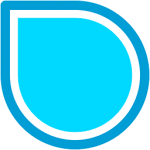






Leave a Reply