Toontrack Superior Drummer v3.1.7 MacOSX
In addition to a massive library of raw sound material, Superior Drummer 3 introduces a unique design*, a streamlined workflow and countless features for powerful drum production in your computer. With Superior Drummer 3, you have control and creative power beyond the imaginable. Welcome to the future.
FEATURES – AT A GLANCE.
In excess of 230 GB of raw, unprocessed sounds in 44.1 kHz/24 bit
Recorded with an additional eleven separate room microphones set up in a surround configuration for a complete immersive experience
Playback in stereo or up to 11-channel surround systems
Approx. 350 vintage and classic drum machine sounds
New and improved scalable interface with detachable windows
Edit Play Style, Tap2Find, Song Creator and Song Track features as well as improved workflow and search functionality
Built-in MIDI grid editor
DAW automation for built-in macro controls
Support for keyboard shortcuts
Release notes
Release notes
Release notes for Superior Drummer 3.1.7
2020-02-24
Superior Drummer 3.1.7 is now available to download using the Product Manager or from the ‘My Products’ area in your Toontrack account. Please note that version 3.1.7 is required for the support of Superior Drummer 3 products released from this point forward (Q1 2020).
Changes
General
Added support for SDXs consisting of several sub-libraries even though installed as one.
Bug Fixes
General
The reported latency was too small when a sample rate other than 44100 Hz was used.
Fixed a sound glitch that could occur if a host requested less than 16 samples.
Drums Tab
It no longer crashes on Mac if you ctrl-click a stack pad and select a different sound from the context menu.
Grooves Tab
Changing position in a browser groove being played in original tempo caused the looping to jump back to the wrong position.
During browser playback with “Preview in Original Tempo” active, mixer effects that sync to tempo now use the correct tempo.
Fixed a possible crash when user MIDI was synchronized/added.
On Mac, the browser should no longer sometimes stay dimmed out when MIDI is dragged out from the window.
Grid Editor
Fixed a potential crash when Randomize was used.
Song Track
The undo system can now handle more than 128 song blocks.
Exporting audio using “Bounce Microphone Channels” would in certain cases (involving having instrument stacks) result in incomplete exports.
Homepage https://www.toontrack.com/product/superior-drummer-3





















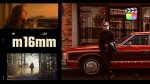



March 16, 2020 2:50 am
There’s no instructions on the cracking portion? How do I crack? I ran the the applications in the cracked folder but still asks for authorization. Anyone know?
March 20, 2020 6:41 pm
open the VR.nfo file using text editor will let you know.
my question is what about the sound libraries?
April 15, 2020 2:43 am
VR.nfo file does not specify what needs to be done exactly. Please help. Copy and replace what to where? Thanks.
April 17, 2020 10:57 am
in the installer there Is a folder name cracked,inside 3 files and 3 alias that guide you to the goal.
simply click on the corrispondent alias and drag.
application file Superior drummer 3 goes to your applications folder
April 18, 2020 6:18 pm
on the cracked folder: drag each file to the folder next to it.
ex. drag “Superior Drummer 3.vst” to VST (folder) and so on with the other 2 files.
This avoids the authorization part. but then it asks you to select a different library, which im trying to find out on how to download them if anyone has done please advice.
Thanks
May 24, 2020 10:39 am
DMT
October 7, 2020 2:26 am
I did what you said but it still asks for authorisation when I open the software. Was I supposed to replace those vst and components files before or after running the Installer? And am I supposed to move those files anywhere, e.g. into Applications folder, or just leave it all in the virtual drive/dmg file? Thanks in advance!
May 12, 2020 4:40 pm
Somebody help me. Once I replace the files with the cracked ones it says ”Superior Drummer 3.vst is damaged or cannot be open”.
May 16, 2020 10:55 pm
Says the app is Damaged and tells me to re-install. Does anyone know a good place to fine a keygen for this???
June 17, 2020 12:53 pm
Make sure you codesign the AU plugin, then reboot.
In Terminal:
sudo xattr -c /Library/Audio/Plug-Ins/Components/Superior\ Drummer\ 3.component
sudo codesign -f -s – /Library/Audio/Plug-Ins/Components/Superior\ Drummer\ 3.component
October 30, 2020 1:08 pm
Help me please! After replacing Crack files, SD3 does not start. “Superior Drummer 3.vst” application is corrupted and cannot be opened. And then “The Superior drummer 3 plug-in could not be found”. Didn’t understand how to fix the error.
June 2, 2020 4:30 pm
The installer.pkg does’t give an option like show package content to access the cracked folder. Can someone help me?
July 26, 2020 1:00 pm
the sound library wasnt included in the download????
November 3, 2020 4:54 pm
anyone got this to work?
November 5, 2020 2:16 pm
no, no funciona para nada, hice lo de las indicaciones y tampoco. Menos si uso Catalina yo creo
February 9, 2021 10:57 pm
it only works in plug-in mode, not standalone. you need to run in through a DAW host.
February 9, 2021 10:58 pm
only works in plug in mode, you need to run it through a DAW host.
April 20, 2022 10:01 pm
Did somebody find out how and where to get the sound library? I got the app installed but it ask me to select a different sound library which I don’t know where to get it.
Thanks for any help