Sketch 57
Sketch: graphic design for a digital world. Powerful tools and an elegant interface, in a single award-winning package. Because making beautiful things should be a joy, not a burden.
Sketch supports multiple fills, borders and shadows per layer; has powerful non-destructive boolean operations; smart pixel alignment; and makes exporting a breeze with automatic slicing and multiple resolution export.
Vector tools and basic shapes are the foundation; whether you are designing icons, websites, interfaces or anything else. Combine these into complex shapes with non-destructive boolean operations, leaving you free to edit them in the future, then apply advanced layer style options like multiple shadows, fills, gradients, noise, blending, background blurring, and more.
Sketch doesn’t just do shapes, of course. Imported images can be rotated, scaled, cropped and masked. The best-in-class text tool lets you add beautiful typography to your designs, using native font rendering, so you can be sure that text always looks 100% accurate!
Brand new to Sketch 3, Symbols allow you to reuse entire groups of content in multiple places in your design. Think of interface elements such as buttons, headers and footers. Change them once, and they update everywhere in your document.
Built for the Mac, Sketch supports OS X’s Versions and Auto Save, letting you focus on your work instead of hitting CMD+S. Keep your work safely in sync across multiple Mac computers with iCloud. And take Sketch full screen to maximise the size of your canvas.
All this power is deliciously baked into Sketch’s single-window interface. Everything is there, tucked away until you need it. A simple interface with powerful tools.
What’s New:
Version 56:
Improved:
- Say hello to some new faces in our Data plugin. There are 102 new people to include in your designs.
- You can now choose whether a text layer will auto resize horizontally or vertically to fit its content right from the Inspector.
- We’ve moved a few things around in Preferences to clean up the General tab. Nothing’s missing, it just has a new home in one of the other tabs now.
- We’ve added a new Select All in Artboard command to the Edit menu so you can quickly grab all of the layers on any Artboard you’ve selected. We’ve also given the different Select All commands their own sub-menu.
- Measurements between layers should look a little cleaner when you zoom out. We’re removing the least relevant ones if they overlap to keep things easy to read.
- Menus in the Inspector are now a little wider, so if you’ve got Symbol with long names, it should be easier to pick the one you want.
- Along with the big upgrades, we’ve given Smart Distribute a boost with three handy improvements. It now works with vertical lines, supports negative spacing (so layers can overlap), and using it on layers inside a group is now as simple as clicking on the group itself.
Known Issues:
- macOS Auto Save may not behave as expected and you won’t be able to access document versions via the Revert To menu. We’re currently working on a fix for this.
Fixed:
- Fixed a crash that could occur when you try and drag-to-select with the Magic Wand tool.
- Fixed a bug where the correct type weight wouldn’t appear for fonts with same name.
- Fixed a bug in the Pages and Layer Lists where selections wouldn’t highlight correctly when connected to an external display.
- Fixed a bug where resizing multiple layers in a rotated group could cause them to resize disproportionately.
- Fixed a bug where gradient fills could unexpectedly change if you re-size two or more layers with them.
- Fixed a bug where a selection of layers across groups would snap to unexpected guides.
- Fixed a bug where a Symbol master could try and snap itself to its instance as you resize it, if they’re on the same page.
- Fixed a bug where values in the Inspector would sometimes show fixed spacing, even when the spacing between a selection of multiple layers was mixed.
- Fixed a bug where Smart Distribute wouldn’t work reliably with rotated layers.
- Fixed a bug where some spaces between layers wouldn’t be treated as uniform in Smart Distribute.
- Fixed a bug where copying and pasting a Symbol instance would also duplicate its master.
- Fixed a bug where group bounds and selection handles would not update when scaling a group.
- Fixed a bug where layers could be moved up and out of an Artboard if no longer positioned over the Artboard after resizing via the Inspector.
- Fixed a bug where multiple layers in a rotated group wouldn’t resize correctly.
- Fixed a bug where the bounds of a parent group wouldn’t always update when you distribute the layers in it.
- Fixed a bug where the background color for Symbol masters would always be shown in previews of Symbol instances even if you’d set it to not be included in instances.
- Fixed a bug where fills for shapes with a semi-transparent outer borders could expand outside its bounds.
- Fixed a bug where a Symbol’s master or instance might lose its aspect ratio when you resize it.
Screenshots





















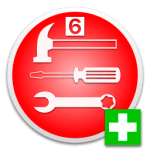
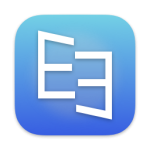



Leave a Reply