PowerPhotos 1.7.4
When using the Photos app to organize photos on your Mac, PowerPhotos allows you to break your photos up among multiple Photos libraries, rather than having to store all of your photos in one giant library. You can easily switch between libraries, or just browse the photos in your libraries directly from PowerPhotos, without having to open each library in Photos. PowerPhotos also supports searching across all your libraries at once to help track down a particular photo.
If you use iCloud Photo Library to sync photos with your other devices, splitting up your library can help save on iCloud storage costs. Use a single library to hold a smaller collection that you sync with iCloud, while keeping the bulk of your photos in separate libraries so they don’t take up space on iCloud.
PowerPhotos can analyze your libraries for duplicate photos, showing them to you side by side and letting you get rid of extra copies of photos that you no longer need.
What’s New:
Version 1.7:
Note: Now requires OS X 10.14 or later
- PowerPhotos now supports macOS 10.15 Catalina
- Added the ability to copy both the original photo and preserve edits when copying between libraries (10.15 only)
- Duplicate photos can now be deleted directly instead of having to collect them into an album and delete them manually (10.15 only)
- Initial display of a library is much faster when running on 10.15
- Calculating the size of the currently selected album is now done in the background
- The “Show in Moment” menu item now reads “Show in Photos album” on macOS 10.15 since moments no longer exist on 10.15
- Added keyboard shortcuts to items in the “Image” menu
- Improved thumbnail loading performance when scrolling quickly through the photo browser
- Copying a non-JPEG with the “Copy Edited JPGs” option no longer puts the non-JPEG extension on the filename in the destination library
Compatibility: macOS 10.14 or later, 64-bit processor
Homepage https://www.fatcatsoftware.com/powerphotos/
Screenshots




















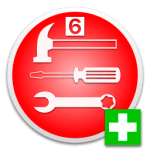
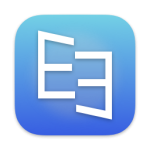



Leave a Reply