Description
Name: MATLAB for Mac
Version: 9.1.0 (R2016b)
Release Date: 15 Sep 2016
Mac Platform: Intel
OS version:OS X 10.10 or later
Processor type(s) & speed: 64-bit
Includes: K
Web Site: http://www.mathworks.com/products/matlab/index.html
Overview:
MATLAB is a high-level language and interactive environment that enables you to perform computationally intensive tasks faster than with traditional programming languages such as C, C++, and Fortran.
What’s New in Version 9.1.0 (R2016b):
Note: The quoted download size is an installer; the download of the application is 739 MB.
Desktop
・Live Editor:Pan, zoom, and rotate axes in output figures
・Live Editor:Create and edit equations interactively using the equation editor
・Live Editor:Create new sections and format text quickly using autoformatting
・Command Window:View updated display for arrays, including headers indicating class, size, and shape
・Product Trials:Download trials for MathWorks products using Add-On Explorer
・Toolbox Packaging:Include live script examples, generate info.xml and helptoc.xml templates for custom documentation, and modify Java class path on installation
Language and Programming
・Functions in Scripts:Define local functions in scripts for improved code reuse and readability
・string Array:Manipulate, compare, and store text data efficiently
・timetable Data Container:Manage time-stamped tabular data with time-based indexing and synchronization
・timerange Function:Access all data in a specified date and time range in a timetable
・vartype Function:Access all variables of a specified datatype in a table
・table Data Container:Reference all variables in a table with compatible types using the Variables property
・dir Function:Search for folders and subfolders recursively
Mathematics
・Implicit Expansion:Apply element-wise operations and functions to arrays with automatic expansion of dimensions of length 1
・graph and digraph Objects:Compute graph isomorphism, biconnected components, cut vertices, and node condensation
・graph and digraph Objects:Visualize graphs and networks in 3-D
・digraph Object:Reverse edge directions in a directed graph using the flipedge function
Graphics
・Date and Time Plotting:Use datetime or duration data in common plotting functions, and customize plots with datetime and duration rulers
・polarscatter and polarhistogram Functions:Create scatter and histogram plots in polar coordinates
・fimplicit and fimplicit3 Functions:Plot implicit functions of the form f(x,y) = 0 and f(x,y,z) = 0
・Tick Formatting Functions:Customize text, position, rotation, and format for axis tick labels
・errorbar Function:Create vertical and horizontal error bars and control hat width
・plot Function:Control location and frequency of markers with the MarkerIndices property
Data Import and Export
・readtable Function:Automatically detect and return date and time data in text and spreadsheet files
・detectImportOptions Function:Detect layout of text and Excel files and customize import options to readtable
・VideoReader Object:Read video frames more quickly from MP4 and MOV files on Windows systems
・imageDatastore Function:Read batches of images for faster processing in machine learning and computer vision applications
・TallDatastore Object:Efficiently retrieve preprocessed and cleaned-up data saved using the write function of the MATLAB tall arrays
・jsondecode, jsonencode Functions:Encode and decode structured data in JSON-formatted text
Data Analysis
・tall Arrays:Manipulate and analyze data that is too big to fit in memory
・Missing Data Functions:Find, fill, and remove missing data from arrays or tables with ismissing, standardizeMissing, fillmissing, and rmmissing
・Cumulative Functions:Ignore NaNs using ‘omitnan’ in cumsum, cummin, and cummax
・discretize Function:Discretize datetime and duration arrays to separate time-stamped data into regular time intervals
・Constrained Pan and Zoom:Pan or zoom in a single dimension for 2-D and 3-D plots
App Building
・App Designer:Include common 2-D plots in apps, such as area, bar, contour, histogram, yyaxis, and function plots
・App Designer:Create legends for 2-D plots in apps
・App Designer:Embed tabular displays using uitable in apps
・App Designer:Create callback functions that can be shared across multiple components
・App Designer:Add, position, and resize labeled components, and create components with names derived from labels
Performance
・Graphics Display:Render plots with large numbers of markers faster using less memory
・Execution Engine:Execute tight loops with scalar math faster
・Execution Engine:Construct objects faster
Hardware Support
・iPhone and Android Sensors:Log data from mobile sensors on the MathWorks Cloud over a Wi-Fi or cellular network
・Arduino:Write to shift registers
・Raspberry Pi:Generate PWM signals and control servo motors from GPIO pins on Raspberry Pi
・Raspberry Pi:Support for Raspberry Pi 3 Model B
・Raspberry Pi:Read from sensors and write to the LED matrix on a Raspberry Pi Sense HAT
Advanced Software Development
・matlab.net.http Object:Access HTTP services with low-level protocol control
・MATLAB Engine API for Java:Run MATLAB code from Java programs
・matlab.mixin.SetGet:Allow inexact property names by default in calls to set and get
・Unit Testing Framework:Generate Microsoft Word or Adobe PDF reports of a test run
・Unit and Performance Testing Frameworks:Improve code reuse and readability by using local functions in script-based tests


















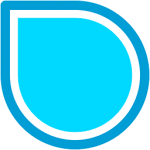






Leave a Reply