Little Snitch 4.5 Multilingual macOS
A powerful and versatile application that enables you to monitor the network traffic and intercept unwanted connection attempts.
Track background activity
As soon as your computer connects to the Internet, applications often have permission to send any information wherever they need to. Little Snitch takes note of this activity and allows you to decide for yourself what happens with this data.
Control your network
Choose to allow or deny connections, or define a rule how to handle similar, future connection attempts. Little Snitch runs inconspicuously in the background and it can even detect network-related activity of viruses, trojans, and other malware.
Filter connections and monitor your network traffic with ease
The Little Snitch Network Monitor utility features a well-designed interface and provide easy-to-read animated and informative diagrams created based on real time traffic information. Hence, you can analyze bandwidth, connectivity status, traffic totals, detailed traffic history for the past hour and more.
You can filter the displayed data based on the process name or server port and group them according to your needs. Little Snitch helps you view traffic peaks, check the average bandwidth and save snapshots for further analysis.
Enable the Silent Mode for a distraction free working environment
The network traffic can be easily captured in the PCAP format while the network activity is displayed along various system events in order to provide a context. There is also a Silent Mode that allows you to get on with your work without being interrupted by any network related notifications. However, you can review the Silent Mode Log to create rules for connection attempts that took place during this period.
On top of that, you can group your rules in different profiles and enable them only when a particular profile is active. Thanks to Little Snitch’s status bar menu, you can choose the desired profile with just a few mouse clicks.
Enjoy the versatility of the Automatic Profile Switching function
At the same time, you can take advantage of the Automatic Profile Switching feature and associate different networks with certain profiles. Once the network is detected, the associate profile is automatically enabled. For example, you can use a set of filters when you are at home and more restrictive ruleset when you access the web from an Internet Cafe.
What is more, Little Snitch features a flexible temporary rule system that offers a number of options for rules that are effective only for a limited period of time. Furthermore, Little Snitch automatically analyzes your ruleset and indicates the presence of overlapping, redundant or invalid rules that you might want to delete.
What’s New:
Version 4.4.3:
macOS Catalina Note:Please upgrade to this version before you upgrade to macOS Catalina!
- On Catalina, system apps have been moved from /Applications to /System/Applications and the paths in rules must be updated. If you upgrade to Catalina while a previous version of Little Snitch is installed, rules for system apps are not updated.
- macOS Catalina compatibility
- Some of the system apps previously found in /Applications have moved to /System/Applications. This version updates your Little Snitch rules accordingly.
- The animation that’s shown when turning on the “Keep above other windows” option in Network Monitor has been changed so that it no longer requires to record the computer’s screen (which caused a privacy warning on macOS Catalina).
- It’s now possible to restore backups that are located in a privacy protected folder such as Documents, Desktop or Downloads on macOS Catalina.
Improvements
- Little Snitch warns about potential consequences when you deny a connection and Little Snitch knows the purpose of the connection. Since this warning may be annoying, it can now be disabled on a per-application basis.
- Added support for additional remote endpoint types in the Internet Access Policy. The IAP can now contain information about Berkeley Packet Filter access and connections to the local network.
- It’s now possible to simply delete “Code Signature Issue Override Rules” in Little Snitch Configuration. Fixing the underlying issue is still possible in the context menu or by double-clicking the rule.
- Various user interface fixes and improvements.
Bug Fixes
- Fixed: Clicking a column header in the rules list in Little Snitch Configuration didn’t sort the list.
- Fixed a rare kernel panic which could occur when the system runs out of memory.
Compatibility: macOS 10.10 or later, 64-bit processor
Homepage https://obdev.at/products/littlesnitch/index.html
Screenshots





















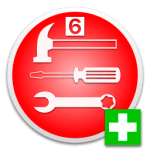
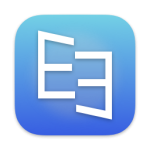



April 3, 2020 4:44 pm
not working.
disabled after 24 hrs
thx
April 3, 2020 8:10 pm
you are right, i do not know what is problem
August 7, 2020 7:44 am
Locate & Edit your Host file, adding:
127.0.0.1 obdev.at
or
0.0.0.0 obdev.at
to block
September 10, 2020 2:21 pm
Not work…
April 10, 2020 6:30 pm
Its calling home.
finding out too many users using the same code…. nuke!
April 21, 2020 6:24 pm
and how do you stop it calling home. before it was working if u would have blocked “i don’t remember what”
May 4, 2020 12:59 am
en pocas horas se desactiva solo funicona si reinicias la maquina otra vez, pero no bloquea algunos programas como fl studio hay alguna soluucion
May 11, 2020 10:58 pm
Not Working. Password disabled after 24hs. Any working version?
July 9, 2020 6:28 am
Please Upload for bigsur.. Preview..version
July 28, 2020 10:37 pm
The serial number given worked for a while, but has since been recognized as invalid.
October 2, 2020 7:45 pm
After several hours the serial number expires and it’s invalid.
November 11, 2020 4:07 pm
not working.
disabled after 24 hrs
December 20, 2020 8:56 am
thank you for your time and efforts
can you update this, please
January 12, 2021 2:51 am
Could you please update this?
Thanks in advance.
February 25, 2021 7:06 pm
it would be amazing if you give an update on it!
thks mate
March 10, 2021 6:06 pm
up date pleaseeeeeeeeeeeeeee
amk
March 31, 2021 7:25 pm
Version 5 please !!! this is for one year ago ! we are waiting guys
May 10, 2021 6:38 pm
Please , update version 5
May 21, 2021 8:23 am
Not working on Big Sur, version 5 is needed for that. It’s not on any of the other Mac torrent sites either. And it looks like this version is having issues on older versions of OS X. Time to cough up the €45 for a license. I’ve probably made that money back on this site many times anyway.
June 18, 2021 11:48 am
m1 big sur not even installing
July 14, 2021 3:49 pm
why there is no LS 5 anywhere? just fake links.
July 14, 2021 3:51 pm
why there is no LS 5 anywhere? just fake links.
October 6, 2021 12:58 pm
Please update for big sur… Or 5…
November 15, 2021 8:26 am
Still waiting for LS5
Plz share the link
January 26, 2022 11:11 pm
Can you please just stop asking for this. Obviously is not going to come. Move on.
February 26, 2022 10:04 am
Yes, there IS a solution if your serial blocked.
First: uninstall Little snitch 4.5
AND remove its tracks:
In terminal:
nano little.sh
-paste content see bellow
-ctrl-X exit
-make it executable:
chmod 755 little.sh
-run:
little.sh
///////////
little.sh contains (copy paste to nano):
#!/bin/bash
if [ -d “/System/Library/Extensions/LittleSnitch.kext” ]; then
sudo kextunload “/System/Library/Extensions/LittleSnitch.kext”
fi
if [ -d “/Library/Extensions/LittleSnitch.kext” ]; then
sudo kextunload “/Library/Extensions/LittleSnitch.kext”
fi
sudo rm -rf “/System/Library/Extensions/LittleSnitch.kext”
sudo rm -rf “/Library/Extensions/LittleSnitch.kext”
sudo touch “/System/Library/Extensions”
sudo touch “/Library/Extensions”
if [ -f “/Library/LaunchAgents/at.obdev.LittleSnitchUIAgent.plist” ]; then
sudo launchctl unload -w “/Library/LaunchAgents/at.obdev.LittleSnitchUIAgent.plist”
fi
if [ -f “/Library/LaunchDaemons/at.obdev.littlesnitchd.plist” ]; then
sudo launchctl unload -w “/Library/LaunchDaemons/at.obdev.littlesnitchd.plist”
fi
if [ -f “/Library/LaunchDaemons/com.lsreset.plist” ]; then
sudo launchctl unload -w “/Library/LaunchDaemons/com.lsreset.plist”
fi
sudo killall “Little Snitch Agent”
sudo killall “Little Snitch Configuration”
sudo killall “Little Snitch Little Snitch Network Monitor”
sudo rm -rf “/Library/Little Snitch”
sudo rm -rf “/Applications/Little Snitch Configuration.app”
sudo rm -rf “/Library/Application Support/Objective Development”
sudo rm -f “/Library/LaunchAgents/at.obdev.LittleSnitchUIAgent.plist”
sudo rm -f “/Library/LaunchDaemons/at.obdev.littlesnitchd.plist”
sudo rm -f “/Library/LaunchDaemons/com.lsreset.plist”
sudo rm -f “/Library/Logs/LittleSnitchDaemon.log”
sudo rm -rf ~/”Library/Application Support/Little Snitch”
sudo rm -f ~/”Library/Preferences/at.obdev.LittleSnitchConfiguration.plist”
sudo rm -f ~/”Library/Preferences/at.obdev.LittleSnitchSoftwareUpdate.plist”
sudo rm -f ~/”Library/Preferences/at.obdev.LittleSnitchAgent.plist”
sudo rm -f ~/”Library/Preferences/at.obdev.LittleSnitchNetworkMonitor.plist”
/////////////////////
– Turn your Network OFF!
– Install Little snitch 4.5 again with the same serial
– Options turn off update check
– Block Little Snitch’s homes via hosts file:
nano /etc/hosts
paste to hosts file:
////////////
# Block Little Snitch Activation
127.0.0.1 obdev.at
127.0.0.1 83.169.2.77
127.0.0.1 78.46.114.187
127.0.0.1 78.46.72.168
127.0.0.1 hetzner.obdev.at
127.0.0.1 wtf.obdev.at
127.0.0.1 sw-update.obdev.at
127.0.0.1 digidna.net
//////////////////
Reboot
Network ON
Extra:
If Little snitch agent or updater asks for connection, block it with Little Snitch itself too. 🙂
Hope this helps.
Sidha
May 14, 2022 3:48 am
This solution is for Mac OS before Big Sur right?