Descriptions for CCleaner Professional Edition 1.13.442
Name: CCleaner
Version: 1.13.442
Developer: Piriform Ltd
Mac Platform: Intel
OS Version: OS X 10.6 or later
Processor type(s) & speed: 64-bit processor
Includes: Keygen (CORE)
Web Site: http://www.piriform.com/
Overview
Help you find and remove various files and applications you no longer need via a light, user-friendly and practical user interface
CCleaner is a straightforward OS X application that enables you to rapidly and effortlessly clean your Mac’s hard disk by deleting unnecessary files, as well as uninstall apps that you no longer need and speed-up your computer by removing start-up items.
Quickly clean and optimize your Mac from within an intuitive interface
CCleaner comes with a user-oriented interface that helps you view basic information about your Mac, such as the running OS X, computer model, processor and RAM info. The side panel offers you access to the built-in Cleaner, Tools and Options tab.
With the help of the built-in Cleaner tool, you can delete Safari’s Internet history and cache along with your download history and all stored cookies. In addition, you can empty the System Trash, Logs and other temporary files.
On top of that, you can also clear the Internet cache, history, cookies, download history, site preferences and more from other installed Internet browsers.
Analyze, examine and clean your Mac with just a couple of mouse clicks
The great thing about CCleaner’s is that you can first analyze your Mac’s hard disk and view how much disk space you can recover by running the cleaning utility. You can also preview the items that need to be removed before initiating the cleaning process.
By accessing the Tools tab, you can safely uninstall various applications from your Mac or from the Startup list. In addition, you can repair permissions and erase free space to prevent unoauthorized data recovery.
Keep the files you need and remove the items you will never use
What is more, CCleaner can be easily configured to fit your needs via the Options tab. Hence, you can enable the secure deletion option and decide what level of data overwrite you want CCleaner to perform by default.
You can also create a whitelist for web cookies you want to keep and select the files and folders you which CCleaner to remove every time you initiate the cleaning process.
At the same time, you can decide which files and folder you wish CCleaner to exclude from cleaning. You can also decide which languages you want to keep which languages you want to be removed from your Mac.
What’s new in CCleaner 1.13.442
Brings an improved Uninstall tool to remove even more of an app’s associated files, and further UI updates.
A list of changes can be found below:
- Updated Uninstall tool file removal
- Improved Google Chrome history cleaning
- Improved Cleaning results display
- Improved Retina display support
- Updated various UI elements
- Optimized update process
- Minor bug fixes




















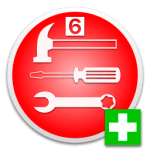
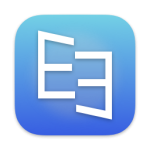



Leave a Reply