Alfred 4 Powerpack 4.0.1
Alfred is an award-winning app for Mac OS X which boosts your efficiency with hotkeys, keywords, text expansion and more. Search your Mac and the web, and be more productive with custom actions to control your Mac.
Search and Browse
Launch applications and find files on your Mac or on the web. Alfred learns how you use your Mac and prioritises results.
Save countless hours by using hotkeys, keywords and customising how you want to search your Mac and activity history.
Jump in and browse, preview files and take action on them without lifting your fingers off the keyboard.
Type Less, Say More
With Alfred’s Clipboard History and Snippets features, there’s no need to type the same URLs or responses over and over.
Use the Clipboard History to locate any text, image or file you copied earlier and paste it again.
Create your own snippets and type a short abbreviation to auto-expand them into a full text snippet, saving yourself hours of typing in the long run!
Extend and Automate
With Alfred’s Powerpack, use immensely powerful workflows to perform tasks more efficiently and cut down on repetitive manual tasks.
Link hotkeys, keywords and actions together to create your own workflows; There’s no need to write a single line of code to create a workflow. Import workflows from the thousands our community of creators have shared.
Control Your Music
You’re the boss. Boost your productivity by controlling your Mac using Alfred’s deep integration with OS X. Swiftly take action on files and contacts, control your music player and dispatch System commands.
Add some fun to your day; Turn your iPhone or iPad into a command centre for your Mac with Alfred Remote for iOS.
Alternatively, take a look at the many workflows for other music services like Spotify.
What’s New:
Version 4.0.1:
General changes:
- Fix Welcome Window backup and migration logs to correctly show bright text in dark mode
- Add additional nil checking into internal search
- Change bundle id to “com.runningwithcrayons.Alfred” for now and future
- Future proofs major versions which will now share macOS App Support, cache folders etc
- Removes name dependency when using AppleScript to call Alfred, now you can use tell application id “com.runningwithcrayons.Alfred” to search
- Note: Also added a “Show Alfred” workflow object which should be used where possible instead of AppleScript call backs
- Add “Welcome” window when first launching Alfred
- Pre-activation of Powerpack
- Settings backup and migration of older preferences
- Configure macOS permissions
- Hardened runtime support for macOS
- Improved, higher performance application caching for Alfred’s file search
- Prevent multiple copies of Alfred from running if, for example, a workflow accidentally attempts to re-launch Alfred as a new process
- Hotkey display will now track the current keyboard layout (i.e. ⌘L in British layout will now correctly show ⌘N when switching the keyboard to Dvorak)
- Improve secondary-view input field / selection list text copy behaviour to match Alfred’s main search field
- E.g. allows for copy partial selected search term, or partial selected summary text from clipboard history viewer without overriding with “copy entire item” action
- Show correct fallback text when query is dynamically updated, for example, pressing
- after a calculation to equate the answer
- Make ‘alfred preferences’ correctly match result to show Alfred’s preferences in Alfred’s default results
- Standardise big hat drawing between Workflows and Remote preferences when no workflow or page is selected
- Make QuickLook previews change dynamically when changing result item in Alfred’s Default Results and File System Navigation
- Migrate and modernise many icons into PaintCode
- Show “this does nothing” notification when double clicking an alfredpreferences file
- Fix locale and macOS language discovery to correctly format dates
- Fix applies to all places where dates can be used, e.g. Snippets, Workflow placeholders, Contacts
- Update mechanism for storing and reading preferences sync folder to prefs.json in Alfred’s Application Support folder
- JSON contains ‘current’ value, written at startup to help external scripts find Alfred’s preferences if synced
- Note, for the time being, the syncfolder is still written to the preferences plist for workflow libraries which may rely on this
- Migrate remaining http links to https (to force encryption where unspecified)
- e.g. Contact URLs, Workflow website, Remote page examples, 1Password, user proxy settings
- Also certain labels throughout the preferences now correctly show https
Screenshots




















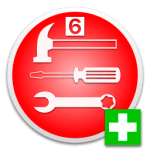
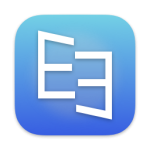



Leave a Reply