Descriptions for Sidify Music Converter for Spotify 1.2.3
Name: Sidify Music Converter
Version: 1.2.3
Developer: Sidify Inc
Mac Platform: Intel
OS Version: OS X 10.9 or later
Processor type(s) & speed: 64-bit processor
Includes: Pre-K’ed (TNT)
Web Site: http://www.sidify.com/
Overview
Download songs or playlists from Spotify, remove the DRM protection, and convert the tracks to MP3 or AAC audio files for offline playback
Sidify Music Converter offers you the possibility to download songs or entire playlists from Spotify and converts the tracks to DRM-free MP3 or AAC files.
The utility requires the Spotify app to be installed on your system beforehand, but once everything is in place, the entire procedure is quite straightforward.
Import Spotify tracks or playlists with a simple drag and drop
To get started, activate the Add Audio panel in Sidify Apple Music Converter, launch the Spotify macOS desktop application, and drag and drop the songs or playlists you want to process on top of the converter’s main window.
Sidify Music Converter will automatically detect and list the tracks and artists name, together with the songs duration. Note that you get to select the items you want to import by ticking the associated check box.
Download songs from Spotify and convert them to MP3 or AAC audio files
Within the Sidify Music Converter Preferences window, you get to select the output format you want to use for the downloaded tracks.
You can choose between MP3 and AAC, and adjust both the output quality and the conversion speed. The same area enables you to specify the output location.
Once you press the Convert button, Sidify Music Converter automatically handles the imported tracks, according to the current configuration. Note that Sidify Music Converter will remove the DRM protection, while preserving the ID tags.
Play music downloaded from Spotify while you are offline
Sidify Music Converter offers you the possibility to listen to your favorite tracks even if you don’t have access to an internet connection. The utility can easily import Spotify tracks or playlists, downloads them to your drive, removes the DRM protection, and converts the audio to popular file formats.
The entire procedure is both fast and intuitive, so you will end up listening to your favorite music while offline in no time. Take into account that the conversion time is affected by the output quality settings.
What’s new in Sidify Music Converter 1.2.3
- Release notes not available at the time of this post.


















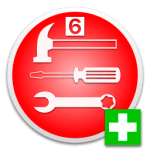
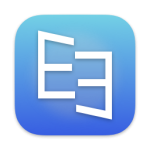



Leave a Reply