Descriptions for Pixel Film Studios – Prolumetric – Professional
Want to give the illusion that epic or stunning light rays are poking through clouds or a stained glass window? With Prolumetric from Pixel Film Studios create beautiful volumetric lighting effects in Final Cut Pro X.
Prolumetric requires Final Cut Pro X 10.2 or newer.
Web Site: http://store.pixelfilmstudios.com/product/prolumetric/
Volumetric Lighting Effects with ProLumetric in Final Cut Pro X
Control Your Light Source
Use the 8-point light masking tool to isolate the source of your volumetric light. Want your light rays to just poke through a small window opening or a hole in the clouds? Simply use the on-screen masking tool in Final Cut Pro X to shape the mask around the light source.
![]()
Adjust Your Light Color
Take control of the light in your scene and adjust the color of your volumetric lighting. From a dimmly candle lit dinner to a sunset at dusk you can change mood with a tweak of the on-screen controls.
![]()
Add Dust Particles
Over 24 different presets of dust that can be added into the volumetric light in Final Cut Pro X. From out of focus large dust particles to small shimmers in the distance. Simply select one of the FCPX presets in the effect panel.
![]()
Light Diffusers
Diffuse your light using two methods in Prolumetric First a simple diffuser located at the light source. This can be adjusted using a slider in the effect control panel in Final Cut Pro X. The second diffuser point is used to bounce the light around your scene creating a realistic volumetric light effect.
![]()
Stunning Light Effects
Create the epic or mythological lighting effects that you see in Hollywood blockbusters without breaking the bank on lighting equipment. Add shines, shimmers and sweeping rays to your footage with the Prolumetric plugin for Final Cut Pro X. Then make a Hollywood-style trailer for your film by adding the Prolumetric effects to your title text.
![]()
On-Screen Controls
Prolumetric was created by the team at Pixel Film Studios to integrate perfectly with Final Cut Pro X to enhance your editing experience. Take command of this plugin using the on-screen controls in the FCPX viewer. Simply grab control of your light, diffuser points, and dust particles using the handles instead fumbling around in the inspector.


















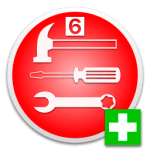
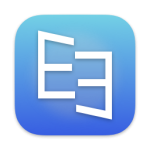



April 11, 2020 2:27 am
unable to download please update new link
April 20, 2020 10:14 pm
up
December 24, 2021 3:18 pm
Link not working