Descriptions for Pixel Film Studios – ProIntro Grunge
ProIntro: Grunge is a set of 30 self-animating grunge-themed intros created exclusively for use in Final Cut Pro X. Pixel Film Studios’ minimalistic titles allow users to add a terrifying opener to any video or media. Choose from unique styles with smooth animations and basic elements such as boxes, lines and accents. To add greater contrast, all the user has to do is increase the blur or change the tint on the background. Pixel Film Studios ProIntro Grunge makes it easy to add a horrifying introduction exclusively inside of Final Cut Pro X.
Web Site: http://store.pixelfilmstudios.com/product/prointro-grunge/
Introductions with ProIntro: Grunge in FCPX
30 Sleek Presets
With 30 versatile and inter-changeable self-animating presets ProIntro: Grunge was made to be used across any and all media. Each preset design features essential title elements needed to create a scary and eerie opening scene. By simply changing the text and color of title elements, FCPX users can apply ProIntro’s style to any media.
Complete Customization
ProIntro: Grunge provides intuitive controls that allow users the ability to adjust and manipulate the essential elements of each unique preset. Users can then determine the scale, opacity and width of title elements with a flick of the wrist. With the provided on-screen controls, Grunge users can manipulate the overall position, rotation and scale of presets with absolute ease.
Professionalism on FCPX
ProIntro: Grunge presets feature a unique intro and outro animation to provide a complete scene opener. Using ProIntro is as easy as dragging and dropping, simply browse the ProIntro Grunge library and drag the desired preset above a media file in the Final Cut Pro X timeline. Manipulate the duration of the title preset and modify the parameters provided in the inspector window. ProIntro Grunge will do the rest.
Customizable Backgrounds
ProIntro: Grunge’s background controls allow users to manipulate the media below ProIntro presets with a color wheel. Blur controls are also provided to allow editors to achieve a greater contrast between title elements and the scene below. Blur the background to create a frosted glass effect or color the background for a bold colored look. Combine both for a great contrast between foreground and background.

















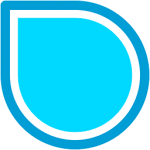






February 13, 2021 2:48 pm
All this package are not working, when i try to download it, i have just always flash player .. Why ?