Descriptions for Photo Expert Panel for Adobe Photoshop
Name: Photo Expert Panel for Adobe Photoshop
Web Site: http://graphicriver.net/item/photoshop-panel-photo-expert/11677929
Overview
The Export Panel is the easiest, most efficient and most precise tool to export assets in Adobe Photoshop.
You don’t need to spend time renaming your layers or adding parameters in order to export them in specific ways. Just set your panel up once.
You have the option of exporting all layers or just the selected layers and groups; you can automatically export assets at 1x, 2x, 3x or whatever size you want, all at once with different file formats. You can even export assets in .psd format to break up your huge .psd files into several smaller ones, or export assets with .svg format directly from the Export Panel.
With the Export Panel you have full control of your assets bounds. You can automatically crop your assets to their content size or set specific bounds for each asset. If you are exporting a set of icons, for example, you usually want them to be all the same size, right?
CONTROL BOUNDS
Now you have more control slicing your assets. Define the bounds of your assets faster and easier than ever before.
SELECT ANYTHING
Select anything and click “Export Assets.” No renaming or parameters required. Reduce the time you spend in the process .
EXPORT ANY SIZE
Select one or more formats and one or more sizes all at the same time. Export everything or just what you selected.
BUILD ASSET SHEETS
Import existing assets that will be automatically organized with the correct structure to edit and export again literally in seconds.




















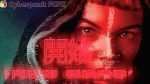






Leave a Reply