Description
Name: Nimble Commander Pro for Mac
Version: 1.1.5
Release Date: Oct 01, 2016
Languages: English, Russian
Mac Platform: Intel
OS version:OS X 10.10 or later
Processor type(s) & speed: 64-bit
Web Site: http://magnumbytes.com/
Mac App Store: https://itunes.apple.com/us/app/nimble-commander-pro-advanced/id942443942
Overview:
Nimble Commander Pro (was Files Pro) is a modern file manager designed specifically for Mac computers. It is built with efficiency in mind, providing blazing performance and immediate user-interface feedback. On other hand, Files exploits the classic dual-pane ideology and traditional hotkeys layout, while maintaining a clean, minimalist UI design.
Features
・Classic dual-pane interface: Files delivers full keyboard access with the fastest way to handle file-management tasks.
・Efficiency: Files starts almost instantly. It has a small memory footprint and it works blazingly fast.
・Uninterrupted experience: Most of Files’ work is done in the background, allowing users to focus on their tasks without unnecessary interruptions.
・Built-in file-attributes editor and file viewer with textual/hexadecimal presentation.
・External editors integration, including native apps and terminal ones.
・Searching for files with file mask, filtering by file size and containing text.
・Archives building and browsing them as regular folders.
・Built-in terminal emulator.
What’s New in Version 1.1.4 (1.1.5):
・Added External Tools integration support:Quickly open any application with a variety of parameters based on the current focus/selection/path, etc.
・Added a new option to overwrite older files during a copy or move operation.
・Now External Editors can be used with any virtual file system, and changed files will be uploaded back.
・Added the new Shift+Cmd+P shortcut to toggle single-pane or dual-pane mode.
・Enabled scripting with AppleScript.
・Now in case of drag & drop within NC, it will check whether the source and target filesystems are the same. Based on that information, NC will choose between moving and copying. Of course, the keyboard modifiers (Ctrl for linking, Alt for copying, Cmd for moving) will be considered, too.
・Added new shortcuts:F9 to compress items in the target panel, and Shift+F9 to compress items in the current panel.
・Made some improvements in the handling of symbolic links inside archives.
・Fixed some visual and stability bugs.

























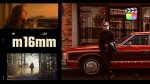



Leave a Reply