Description
Name: MySQL and MariaDB Optimizer – Database tuning
Version: 1.3
Release Date: October 20, 2016
Language: English
Developer: Global Web SRL
MAS Rating: 4+
Mac Platform: Intel
OS Version: OS X 10.11 or later
Processor type(s) & speed: 64-bit processor
Web Site: http://mysqloptimizer.com/
Mac App Store: https://itunes.apple.com/app/mysql-mariadb-optimizer-database/id1128674367?mt=12
Overview:
MySQL / MariaDB Optimizer is an effective app that gives you recommendations to optimize MySQL / MariaDB databases. The app provides a graphical interface simplify the process of viewing performance metrics, apply changes based on our recommendations and all mysql slow query logs which are grouped by occurrence number.
***** This is the best Database Optimization software on App Store *****
Main Features:
– Performance Metrics (very useful info about your server and mysql)
– Slow Query that are already grouped so you can fix slow queries that have highest occurrence first.
– Option to Explain slow queries
– Error logs are available within Slow query main screen
– Recommendations tab is the app main function, where you see a list of issues and recommendations, where applicable you can set the value and just tick to apply new values.
– Mysql Advanced Variables Editor, so you can adjust MySQL even further
Things to consider when applying recommendations:
– When you apply changes MySQL service restarts so your web sites will be offline for couple seconds
– Make sure you understand the changes you make as in some cases they might not be suitable
– You can always revert changes by going to Backup/restore tab and select the version you want to revert to
– Once you apply some changes MySQL needs time to collect data again for new statistics and recommendations and while it’s recommended to wait 24hours before applying more changes, the app will allow you to do it after 6hours
– using Standard MySQL connections you will not be able to make any changes (apply recommendations or edit variables)- that is only possible when using SSH Connection
Linux distributions supported (to add SSH servers):
– Ubuntu 14.04 (LTS), 14.10, 15.04, 15.10, 16.04, 16.10
– CentOS 6.x, 7.x
– Amazon Linux 2016.03
– Red Hat Enterprise Linux 6.x, 7.x
– Debian 7 and 8
What’s New in Version 1.3:
– Empty Slow Log file option
– Added MySQL Standard Connection option (read only data)
– Support for SSH on Ubuntu 16.10
– Fixes




















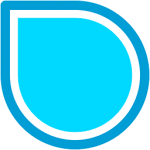






Leave a Reply