Microsoft Office 2019 for Mac 16.22
Microsoft has announced the release of the preliminary version of the office suite Office 2019 for the Mac. The new Office for Mac is the first major upgrade package Microsoft Office applications on the platform OS X since the release version of Office 2011. The new version of the program includes Word, Excel, PowerPoint, OneNote and Outlook, and also brings a lot of new features, including support for high-resolution displays Retina and full-screen applications. The main focus of her made on standardization and better integration with cloud-based service OneDrive.
Office suite Office 2019 for Mac has inherited many elements from the version of Office for Windows, and mobile client applications Office, which debuted last year. Updates to the tape, which is a new arranges tools and formatting functions, completely redesigned user interface based on the latest functionality of computers Mac, new themes and styles. There is even a new design theme in the spirit of Yosemite, which to the best advantage of features such as support for full-screen applications, macOS.
What’s New:
Version 16.20 (18120801):
Word:
Feature updates:
- Go Easy on Your Eyes with Dark Mode: A dark background is easier on the eyes in low-light environments. Requires macOS Mojave.
- Preserve the Look of Your Text: Embed fonts to ensure that your document’s text looks the same on every computer.
Excel:
Feature updates:
- Go Easy on Your Eyes with Dark Mode: A dark background is easier on the eyes in low-light environments. Requires macOS Mojave.
- Security updates:
- CVE-2018-8597: Microsoft Excel Remote Code Execution Vulnerability
- CVE-2018-8627: Microsoft Excel Information Disclosure Vulnerability
Powerpoint:
Feature updates:
- Go Easy on Your Eyes with Dark Mode: A dark background is easier on the eyes in low-light environments. Requires macOS Mojave.
- From iPhone to PowerPoint in a Snap: Use the Apple Continuity Camera to insert a photo from your iPhone into your slide. Requires macOS Mojave.
- Security updates:
- CVE-2018-8628: Microsoft PowerPoint Remote Code Execution Vulnerability
Outlook:
Feature updates:
- Go Easy on Your Eyes with Dark Mode: A dark background is easier on the eyes in low-light environments. Requires macOS Mojave.
- Share your calendar: Share your calendar with family, friends, and colleagues. Open calendars shared with you in Mac, PC, or cloud versions of Outlook.
- Turn Off Forwarding for a Meeting: Prevent attendees from forwarding your meetings to others.
- Use Teams to Connect to your Meetings: Work with remote teams? Use Teams in Outlook to schedule and join online meetings.
- See who’s coming to the meeting: Click any meeting or event in your calendar to see who plans to be there.
- View three time zones: Need to schedule a meeting across time zones? Add multiple time zones to your calendar to easily see everyone’s availability and pick a time that works for all.
Screenshots




















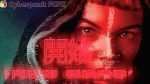






Leave a Reply