Description
Name: iSkysoft PDF Editor Pro
Version: 5.7.0
Released: December 26, 2016
Language: Multilingual
Mac Platform: Intel
OS Version: OS X 10.7 or later
Processor type(s) & speed: 64-bit processor
Includes: Serial
Web Site: https://www.iskysoft.com/pdf-editor-pro-mac.html
Overview
iSkysoft PDF Editor Pro for Mac is amazing software with vast editing tools. It not only allows you to align and distribute texts fields to edit texts in your PDF, but also helps you add, delete, extract, replace or crop images on PDF files within a few clicks.
iSkysoft PDF Editor takes the security of your PDF documents extremely seriously. The “Protect” tab in the interface speaks of itself pretty clearly. You can protect your document with a full password or simply protect some functions inside of your documents. The “Redaction” feature allows you to redact PDF texts and images to protect your sensitive information.
With its help, you can also insert, delete, rotate, crop, replace, rearrange or organize PDF pages with ease. Did I mention that you could also split a PDF file into separate pages or combine multiple PDF files into one single file using this tool? Merge unlimited files into one PDF cannot be a problem!
What’s New in Version 5.7.0:
• Added new interaction feature when selecting texts: now you can make zone selection by using mouse while holding the Alt key.
• Now support resuming to the last view position on the document when re-opening the previously opened PDF.
• Improved the processes for downloading and installing OCR plugin.
• Now you will receive a notification during text editing if no compatible font can be found when matching the font type.
• Support automatically retaining the pre-defined attributes of underlined and strikethroughed text.
• When editing text, resizing the textbox won’t change the scale of text now. Instead, hold the Alt key to proportionally scale the text size.
• Improved the paragraph editing results when handling form embedded documents.
• Fixed the some of the redaction issues on path and images.
• Some bugs fixes and a few minor improvements on user experience.





















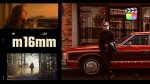



Leave a Reply