Description
Name: DxO OpticsPro for Photos
Version: 1.3
Release Date: October 04, 2016
Languages: English, French
Developer: DxO Labs
MAS Rating: 4+
Mac Platform: Intel
OS Version: OS X 10.11 or later
Processor type(s) & speed: 64-bit processor
Web Site: http://www.dxo.com/us/photography/photo-software/dxo-opticspro-photos
Mac App Store: https://itunes.apple.com/app/dxo-opticspro-for-photos/id1056077392?mt=12
Overview:
DxO OpticsPro for Photos is designed to provide a seamless image processing workflow for Photographers who are on a Mac, and use OS X Photos as their primary photo application. DxO image processing for supported cameras can now be accessed directly from within the editing mode of OS X Photos, with DxO OpticsPro acting as a 3rd-party extension. The extension is capable of applying optical corrections, White Balance correction, DxO Smart Lighting, PRIME denoising and DxO ClearView haze removal, in a completely new user interface that is simple, clean and intuitive.
See the list of supported cameras*:
http://dxo.com/us/photography/photo-software/dxo-opticspro/supported-cameras
*Fuji-X series camera are currently not supported
*mRAW and sRAW specific format are currently not supported
One-click corrections for RAW images:
• Default corrections include Lens Corrections, White Balance, DxO Smart Lighting, Noise Removal
• Toggle to view the before/after benefits
• Choose Faster (HQ) or Better (PRIME) denoise correction
• Use the magnification loupe for a preview of PRIME denoising
• Restore default corrections with a click
One-click DxO ClearView for RAW images:
• Instantly remove haze and smog from landscape photos
• Choose between varying levels of intensity with a click
Customize correction level using sliders:
• If One-click is not enough, feel free to adjust automatic correction with sliders
What’s New in Version 1.3:
• New extended white balance range:
Temperature and tint settings for raw images has been extended to 50000K and 200, respectively.
Use this extended range to process underwater images, or blueish images such as concerts.
We advise you to use PRIME and ClearView when applying extreme temperature or tint corrections.
• More useable color picker
The color picker tool remains opened until you close it manually.
• Support for 4 new cameras, including:
Canon PowerShot G7X Mark II
Pentax K-1
Sony DSC-RX10 III
Panasonic Lumix DMC-GX80 / GX85 / GX7 Mark II





















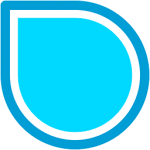






Leave a Reply