Dr. Cleaner Pro 1.2.0 | Mac OS X | 30 MB.
Cleaning, optimization and maintenance of your Mac with a professional tool:
[Intelligent Memory Optimizer]
• Memory optimization with one click.
• Instant recovery of memory closed applications.
• Identify applications that use a lot of memory.
[Cleaning junk files]
• Fast cleaning disks from the menu on the status bar.
• Cleaning temporary files, including records, email caches, temporary files on iOS and iTunes, etc., as well as emptying the Recycle Bin current user.
• Detection of files remaining after removal of applications.
• Clean the Trash on removable storage.
[Duplicate Files Finder]
• Comprehensive and Quick Scan: a technique for rapid and accurate scanning covers the entire home folder.
• accurate and intelligent selection: duplicate files are selected so the name of the file and its content. Files are displayed in detailed previews. It also includes the “” Automatic selection “button” to help you “” decide “” which is the copy to be deleted.
• easy and safe choices: duplicate can be sorted by file type and also can be displayed in its full path to allow you to track. You can decide how the files will be cleaned: send them to the Recycle Bin or permanently delete them .
• Automatic cleaning of remaining files deleted applications.
• Easy management of all applications installed on your Mac.
• easy and clear of all information about the applications installed on your Mac display.
• Enumeration of all applications installed on your Mac by name, size and date of last start.
• easy and complete removal of applications on your Mac.
• Delete associated files from uninstalled applications.
[Status real – time system]
• Using real – time network.
• CPU usage in real time.
[Large File Analyzer]
• Scanning large files with a single click (customizable size from 10 MB).
• Different filter size, date, name and type.
• Local files synchronized with their discs in the cloud.
* Important large files can be “” lock “” on the protected list to prevent being erased by mistake.



















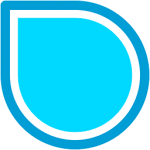






Leave a Reply