Description
Name: Cisdem DocumentReader for Mac
Version: 2.5.0
Language: English
Release Date: 13 Oct 2016
Mac Platform: Intel
OS version:OS X 10.7 or later
Processor type(s) & speed: 64-bit
Web Site: http://www.cisdem.com/document-reader-mac.html
Overview:
Cisdem DocumentReader enables you to read WPD, WPS, XPS, VISIO, PDF and gives you a fantastic reading experience using different viewing styles with toolbar consisting view mode, searching pane, page navigation, zoom, rotate, save, copy, etc. You can even personalize the toolbar according to your mind. Also it lets you easily print WPD, WPS, XPS, VISIO, PDF files and save it to PDF format on Mac.
Key Features
・Two Viewing Styles: to browse a document – with thumbnails or content only
・Multi-tab Viewing: to switch between multiple Visio files easily
・Process Files In Batches: Open multiple files on Mac at a time
・Easily Read: Open and view any WPD, WPS, XPS, VISIO, PDF files quickly and easily on Mac
・Drag-and-Drop: Drag and drop files into Works WPS Opener, or open them directly
・Copy Text to Clipboard: for reuse or editing
・Search: Find a word, character, or phrase anywhere in your file with the built-in search feature
・Zoom: Supports zoom-in, zoom-out, and display at actual size
・Print: One click to print out opened WPD, WPS, XPS, VISIO, PDF documents
・Save: Convert WPD, WPS, XPS, VISIO documents to PDF for sharing or editing
・Rotate: to read the Visio files the way you like
・Keep Formatting: Preserves the original layouts and elements when reading WPD, WPS, XPS, VISIO, PDF files.
What’s New in Version 2.5.0:
・Brand-new UI.
・Add support for DjVu files.
・Optimizte the performance of reading WPD, WPS, XPS, Visio and PDF files.
・Support exporting files to PDF, RTFD, Text, JPEG, PNG, TIFF, BMP and GIF.
・Fully compatible with macOS 10.12 (macOS Sierra).




















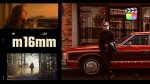



Leave a Reply